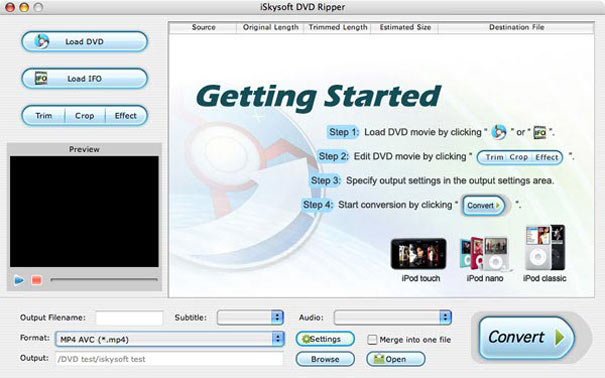iBestSoft DVD Ripper for mac 1.5.21
iBestSoft DVD Ripper for mac 1.5.21
iBestSoft DVD Ripper for Mac is a professional Mac DVD ripper software application that can rip DVD to all sorts of video files and extract DVD audio to various audio files. It is a very useful tool for mac users.
Last update
22 Oct. 2008
Licence
Free to try |
$39.00
OS Support
Mac
Downloads
Total: 325 | Last week: 0
Ranking
#89 in
CD&DVD Convertors
Publisher
Newqite
Screenshots of iBestSoft DVD Ripper for mac
iBestSoft DVD Ripper for mac Publisher's Description
iBestSoft DVD Ripper for Mac is a professional Mac DVD ripper software application.
iBestSoftDVD Ripper for Mac can rip DVD to all sorts of video files and extract DVD audio to various audio files. This DVD Ripper for Mac users can rip DVD to video formats including MP4, WMV, AVI, MOV, M4V, 3GP, MPG, MPEG, FLV, and VOB; and it can convert DVD audio to MP3, WMA, M4A, AAC, AC3 etc. With this powerful Mac DVD ripping software, you can output video and audio files that can be perfectly played on most portable players such as iPhone, iPod, Apple TV, Zune, PSP, Xbox 360, PS3, iRiver, Creative Zen, Archos, PMP, Smart Phone, Pocket PC, PDA, cell phone, MP4 Player, MP3 player, and other video and audio players. iSkysoft DVD Ripper for Mac lets you select DVD subtitle and audio track to convert your DVD movie with any available language, along with setting video brightness, contrast, saturation and so on. It also allows you to choose any chapters or titles to convert and trim the length of each title or chapter. iSkysoft DVD Ripper for Mac even allows you to convert the selected DVD contents into one file if you don’t want to generate a file for each chapter or title.
Key Features:
1.A powerful DVD Mac ripping software program to rip DVD to regular video files such as MP4, WMV, AVI, MOV, RM, M4V, 3GP, MPG, MPEG, FLV, and VOB.
2.Rip DVD audio to MP3, WMA, M4A, AAC, AC3, and ASF etc for Mac users.
3.A professional program developed only for Mac OS users.
4.Rip DVD to play on iPhone, iPod, Apple TV, Zune, PSP, Xbox 360, PS3, iRiver, Creative Zen, Archos, PMP, Smart Phone, Pocket PC, PDA, cell phone, MP4 Player, MP3 player, and many other video and audio players.
5.Convert DVD to new VOB files with the original quality perfectly kept.
6.Select any available subtitle and audio track on your DVD.
7.Crop your DVD video to remove black sides.
8.Trim the length of any title or chapter to convert your favorite clips only.
iBestSoftDVD Ripper for Mac can rip DVD to all sorts of video files and extract DVD audio to various audio files. This DVD Ripper for Mac users can rip DVD to video formats including MP4, WMV, AVI, MOV, M4V, 3GP, MPG, MPEG, FLV, and VOB; and it can convert DVD audio to MP3, WMA, M4A, AAC, AC3 etc. With this powerful Mac DVD ripping software, you can output video and audio files that can be perfectly played on most portable players such as iPhone, iPod, Apple TV, Zune, PSP, Xbox 360, PS3, iRiver, Creative Zen, Archos, PMP, Smart Phone, Pocket PC, PDA, cell phone, MP4 Player, MP3 player, and other video and audio players. iSkysoft DVD Ripper for Mac lets you select DVD subtitle and audio track to convert your DVD movie with any available language, along with setting video brightness, contrast, saturation and so on. It also allows you to choose any chapters or titles to convert and trim the length of each title or chapter. iSkysoft DVD Ripper for Mac even allows you to convert the selected DVD contents into one file if you don’t want to generate a file for each chapter or title.
Key Features:
1.A powerful DVD Mac ripping software program to rip DVD to regular video files such as MP4, WMV, AVI, MOV, RM, M4V, 3GP, MPG, MPEG, FLV, and VOB.
2.Rip DVD audio to MP3, WMA, M4A, AAC, AC3, and ASF etc for Mac users.
3.A professional program developed only for Mac OS users.
4.Rip DVD to play on iPhone, iPod, Apple TV, Zune, PSP, Xbox 360, PS3, iRiver, Creative Zen, Archos, PMP, Smart Phone, Pocket PC, PDA, cell phone, MP4 Player, MP3 player, and many other video and audio players.
5.Convert DVD to new VOB files with the original quality perfectly kept.
6.Select any available subtitle and audio track on your DVD.
7.Crop your DVD video to remove black sides.
8.Trim the length of any title or chapter to convert your favorite clips only.
What's New in Version 1.5.21 of iBestSoft DVD Ripper for mac
1.Convert DVD to any video on Mac intel or Mac power PC. 2.Trim and crop DVD title or chapter. 3.Merge and convert all the titles or chapters into one file.
Look for Similar Items by Category
Feedback
- If you need help or have a question, contact us
- Would you like to update this product info?
- Is there any feedback you would like to provide? Click here
Popular Downloads
-
 Windows XP Service Pack 3
SP 3
Windows XP Service Pack 3
SP 3
-
 Iggle Pop
1.0
Iggle Pop
1.0
-
 Zuma Deluxe
1.0
Zuma Deluxe
1.0
-
 Minecraft
1.8.1
Minecraft
1.8.1
-
 Mozilla Firefox
108.0...
Mozilla Firefox
108.0...
-
 Antares Autotune VST
7.1.2...
Antares Autotune VST
7.1.2...
-
 WhatsApp Messenger
0.2.1880
WhatsApp Messenger
0.2.1880
-
 Adobe Photoshop Lightroom
5.6
Adobe Photoshop Lightroom
5.6
-
 Microsoft PowerPoint 2010
10.1.9
Microsoft PowerPoint 2010
10.1.9
-
 Age of Empires
1.3.1
Age of Empires
1.3.1
-
 Call of Duty 4: Modern Warfare
1.7.1
Call of Duty 4: Modern Warfare
1.7.1
-
 Adobe Illustrator
CC
Adobe Illustrator
CC
-
 Adobe Audition
CC
Adobe Audition
CC
-
 Outlook Express
5.0.6
Outlook Express
5.0.6
-
 Sylenth1
2.2
Sylenth1
2.2
-
 BitTorrent
7.4.3...
BitTorrent
7.4.3...
-
 Adobe Premiere Pro
14.3.0.38
Adobe Premiere Pro
14.3.0.38
-
 Windows Live Movie Maker
6.5
Windows Live Movie Maker
6.5
-
 Adobe After Effects
CS6
Adobe After Effects
CS6
-
 QQ International
3.1.1
QQ International
3.1.1